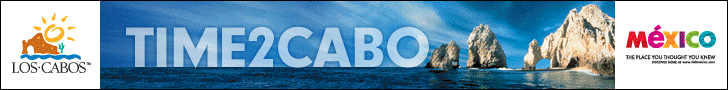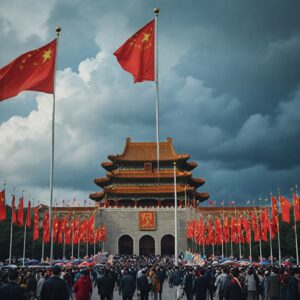Highlights:
– Google accidentally deleted Google Maps Timeline data for some users
– Users are urged to restore their data from a backup, if available
– Timeline data disappearing may result from Google’s transition to on-device storage
Google Maps Timeline Data Disappears for Some Users
Google’s recent email notifications to some users, alerting them about the accidental deletion of Google Maps Timeline data, has caused quite a stir. This issue surfaced following Google’s transition to on-device storage for Timeline data, leading to instances where users’ history suddenly vanished. The significance of this incident lies in the reliance users place on Timeline data to track their past locations and securely store memories of visited places.
Reports from affected users receiving emails detailing the data loss and instructions to restore it from backups shed light on the repercussions of not having adequate measures in place to safeguard valuable information. The shift to on-device storage aims to enhance user privacy and security but has inadvertently resulted in unforeseen challenges for those who did not have backups enabled.
Implications of Google’s Timeline Data Deletion
For users who did not have Timeline backups enabled, the loss of data may be irreversible, highlighting the importance of regular backups to prevent such incidents. While some users managed to restore their data from cloud backups, others faced limitations, such as only recovering recent data or no backup availability at all. This serves as a reminder for users to enable Timeline data backups as a precautionary measure to mitigate the risk of data loss in the future.
As Google addresses the technical issue that caused the deletion of Timeline data, questions arise about the efficacy of current data recovery processes and the implementation of measures to prevent similar incidents in the future. The experience underscores the need for robust data protection strategies for users relying on digital platforms to preserve their personal information securely.
What’s Next for Google Maps Timeline Users?
Moving forward, users are advised to prioritize enabling Timeline data backups to safeguard their historical location information effectively. By taking proactive steps to secure their data, users can mitigate the impact of unforeseen events like data deletions. Google’s engagement with affected users and efforts to enhance system reliability signal a commitment to addressing challenges promptly and improving user experiences with Timeline features.
Considering the evolving landscape of data storage and privacy on digital platforms, how can users strike a balance between convenience and data security in utilizing location-tracking services like Google Maps Timeline? What lessons can tech companies learn from incidents like these to enhance data management practices and ensure user trust in their platforms?
Editorial content by Emerson Grey